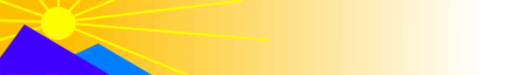{SPLIT(colsize=500|600)}
Increase magnification
press and hold Ctrl and + keys to make everything larger
you can do it multiple times
Reduce magnification
press and hold Ctrl and - keys to zoom everything smaller
you can do it multiple times
Return magnification back to normal
press and hold Ctrl and 0 keys
Increase print size
(browsers typically print the standard, not zoomed size)
FireFox: File/Page Setup/ Scale Size
Internet Exp: Print Preview
Google Chrome: no change needed, monitor size = print size
Decrease browser clutter
Press the F11 key, then return to normal view by any of 3 methods
- Press the F11 key again
- Press the ESC key in upper left of the keyboard
- Move cursor (mouse pointer) to extreme upper right corner of the screen
For just TikiWiki pages
- such as Vitamin D Wiki
Can hide the left column
Click on the <> icon in the top left of this window
Click again to return to normal view (unhide)